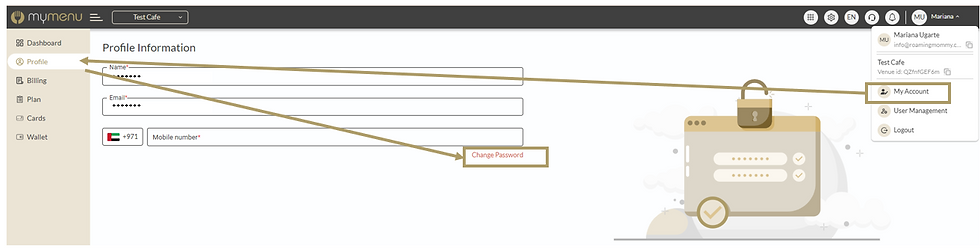Update your password easily on the My Menu platform.
To change your password, follow these steps:
Log into your My Menu platform with your username and existing password.
Click on your username in the top right corner to display a submenu.
Select "Account."
In the left-hand menu, click on "Profile."
Click on "Change password," as shown in the screenshot below.