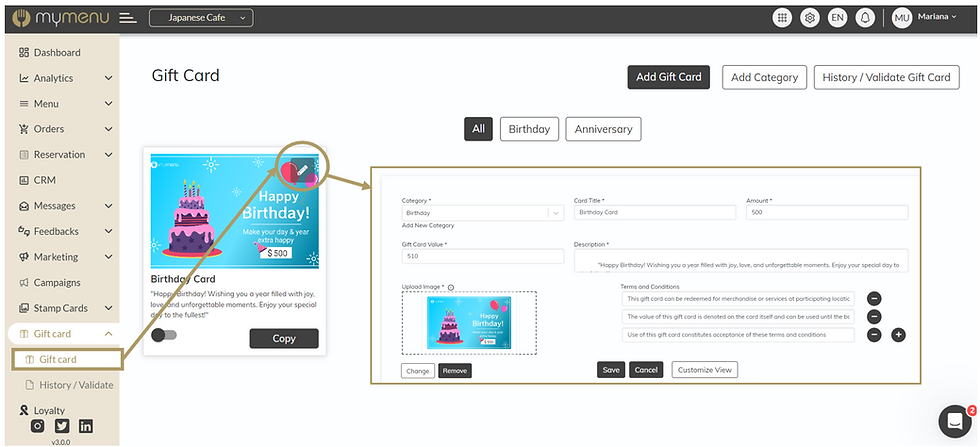Take advantage of My Menu's Digital Gift Cards and convert your loyal customers into brand ambassadors.
About My Menu Digital Gift Cards
Turn your top customers into brand ambassadors with My Menu by offering them the option to purchase Digital Gift Cards for their family and friends.
Add Value to Your Offers and Boost Sales
Incentivize purchases by providing extra value. For example, offer a $100 gift card for just $80, giving guests more value for their gift while generating instant revenue for your restaurant.
How to Create a Digital Gift Card with My Menu
To create a digital gift card, log in to your My Menu platform and select "Gift Cards" from the left-hand sidebar menu. You can either add a new gift card or edit an existing template.
Category: Choose from predefined categories like Birthday or Anniversary, or create your own
Card Title: Add a headline to the front of the gift card.
Amount: Customize the amount displayed on the gift card.
Value: Offer a slightly higher value to elevate the gift.
Description: Enter a message to display on your gift card.
Terms and Conditions: Add any information the recipient needs to know to redeem the gift card.
Enhance customer loyalty and drive sales with My Menu’s Digital Gift Cards, making it easy for your patrons to share the love for your restaurant.
Add a New Gift Card Category
My Menu also offers you the option to create different gift card categories and to customize them as you wish.
Click on 'Add Category' and add a category Name
In the example provided, the new gift card category is called 'Work'
Then click 'Save' and a new category has been created
You may then create as many gift cards as you wish in the category.
Try out the gift card feature today.
Remember, if you need any help, you can request assistance from a dedicated account manager through the chat button at any time.